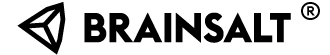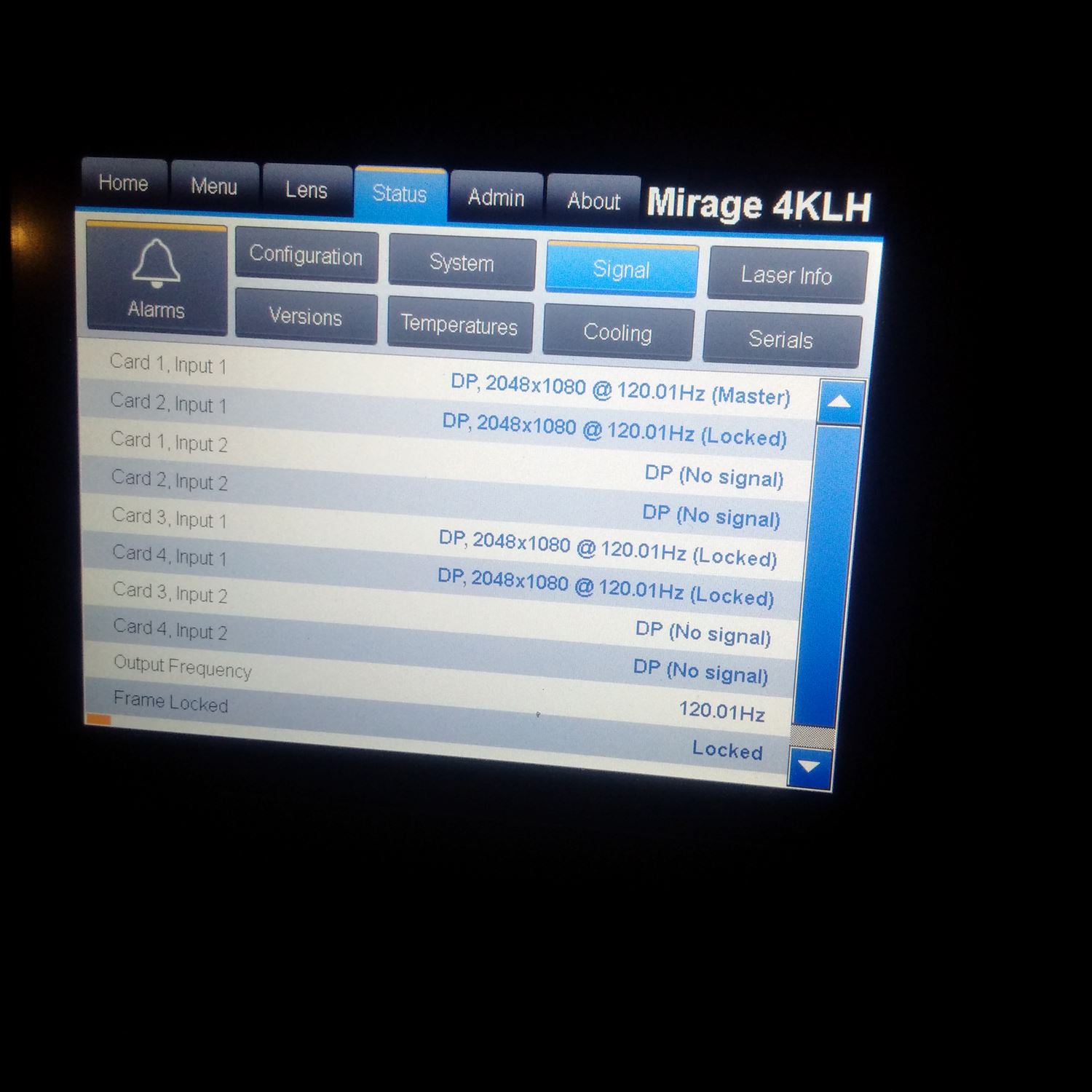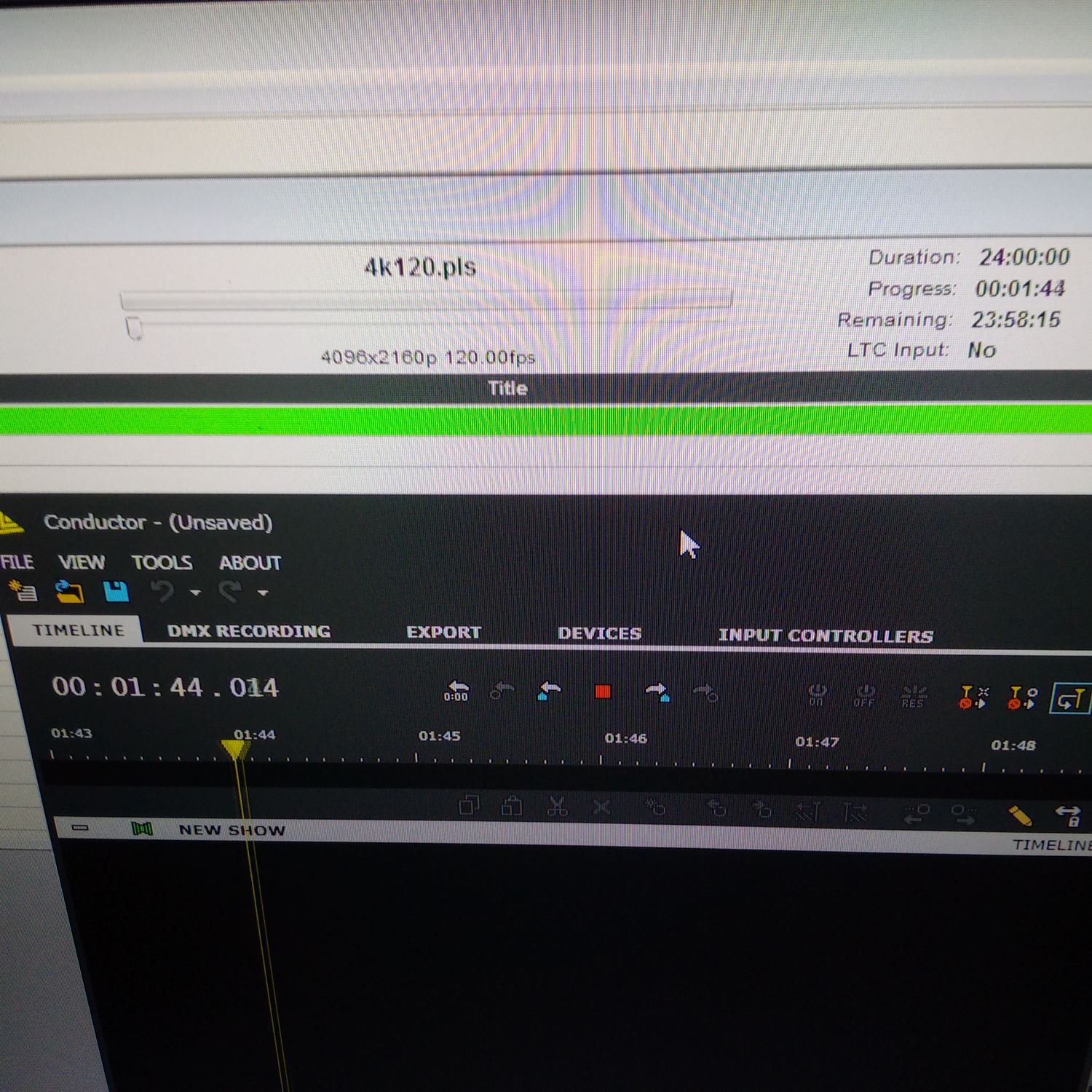120 FPS uncompressed 4K video playback
Sounds great! But why do we need this?
It was 2009, in the middle of installing our first really big 60 FPS dome playback system for the Dragons Treasure show in Macao, when we did a media review and looked at the massive projection and wondered: Why is there motion blur visible? There was no motion blur in the content and also we knew that our playback system does not add it.
It turned out that the reason for seeing this motion blur was our eye and how fancy it works in relation with moving objects. When our eyes follow a moving object, they do perfect estimation of the movement of the object and automatically "lock" to the speed of the object. This way we can perfectly focus on real world moving objects. However, since motion projected with 60 FPS is ways below the movement resolution and sensibility of our eyes, the projected object keeps jumping between the eye estimated position and the real projected position. This jittering we see as blur - similar as a vibrating object would look like.
This is odd. With 4K projectors we do have tools to project high resolution content, but at the moment the content moves, it becomes blurry?
It depends on the content and also on the distance between viewer and projection. But for a lot of Media Based Attractions, this can be answered with yes. For some application this does not matter, but especially if there is a lot of motion and if audience is sitting close to the screen, this motion blur effect can have impact on the visitor experience.
Does 120FPS solve the issue?
It seems obvious that removing this motion blur effect can be achieved by increasing the framerate. We had a chance to put our hands on the brand new Christie Mirage 4KLH projector that supports 120 FPS playback.

Setting up the signal link between our 4K1 PLUS 120 and the 4KHL went fine.
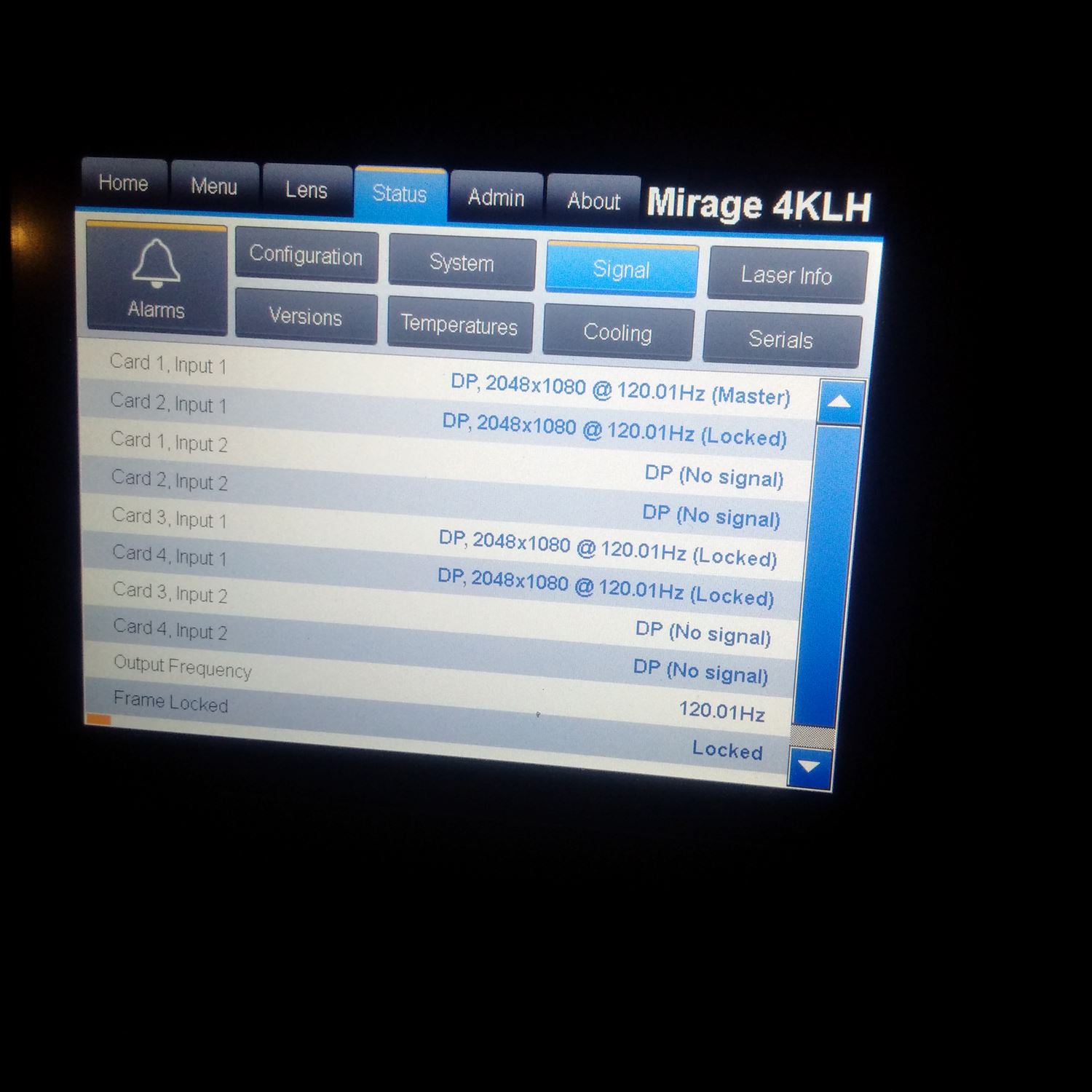
Also our Playmaker is happy with 120FPS
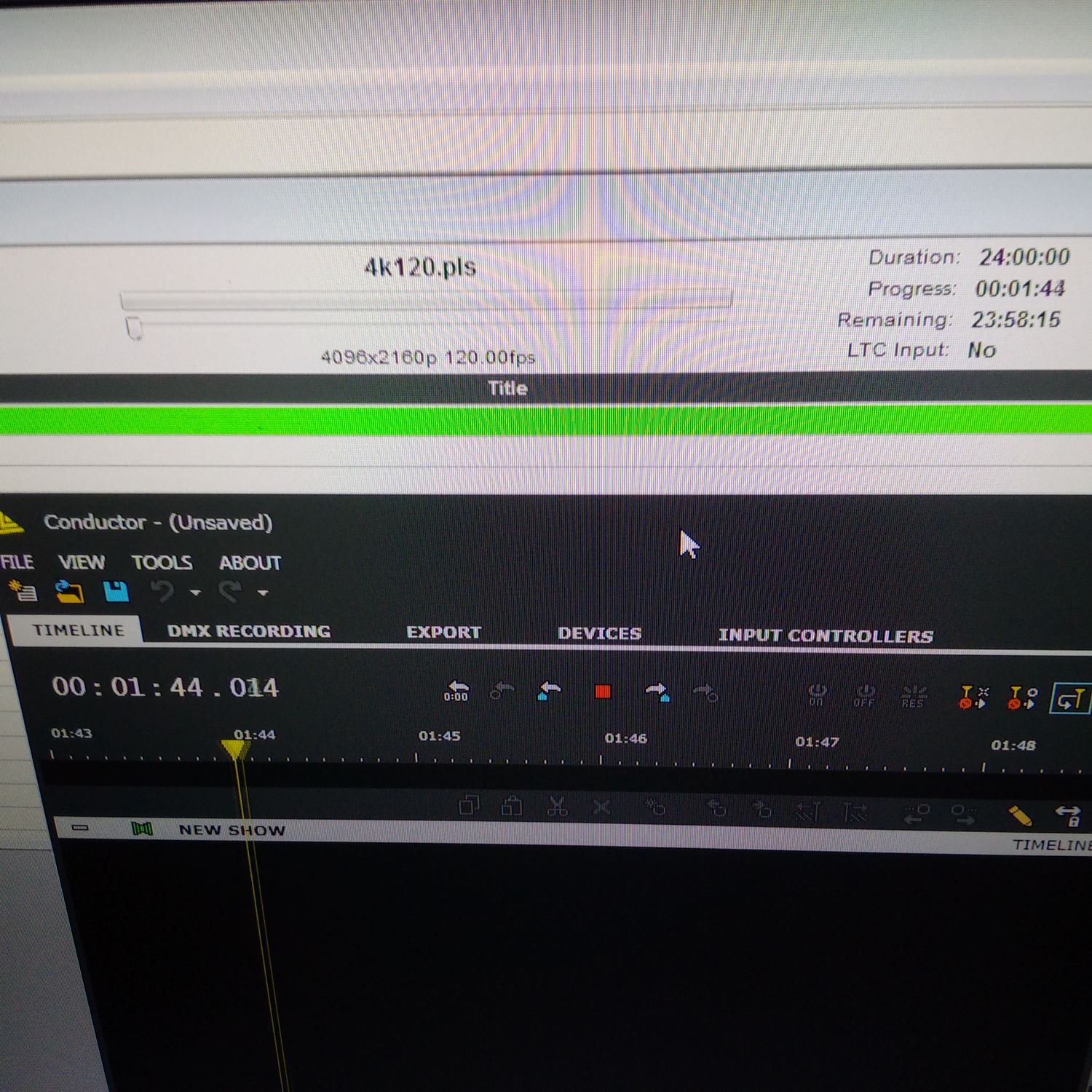
Test
Our test content included two different movements. The background was a high resolution image panning across the entire screen and in the front we had three balls, moving with different speed. We had the same sequence for 30, 60 and 120 FPS.

The above photo does show a similar effect like the motion blur, but for different reasons. Here the exposure time of the camera causes the blur. But it explains what we are testing: whole background is moving and three balls moving at different speeds.
At 60 FPS we clearly noticed the motion blur of the balls and the quite big reduction of clarity of the moving background.
120 FPS looks great!
At 120 FPS, not only watching the timecode counting up to 119 is fun,...

... also we did see a big noticeable difference of the image quality of the moving content. It really looks great. The motion blur effect is cut in half with the result of a really sharp image. Details can be seen in both, background and moving balls - definitely a huge improvement compared to 60 FPS.
We demonstrated the difference to a couple of people, not only from the industry, and all confirmed the big visual difference.
Related Product: BRAINSALT B6 4K1-PLUS 120