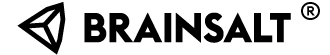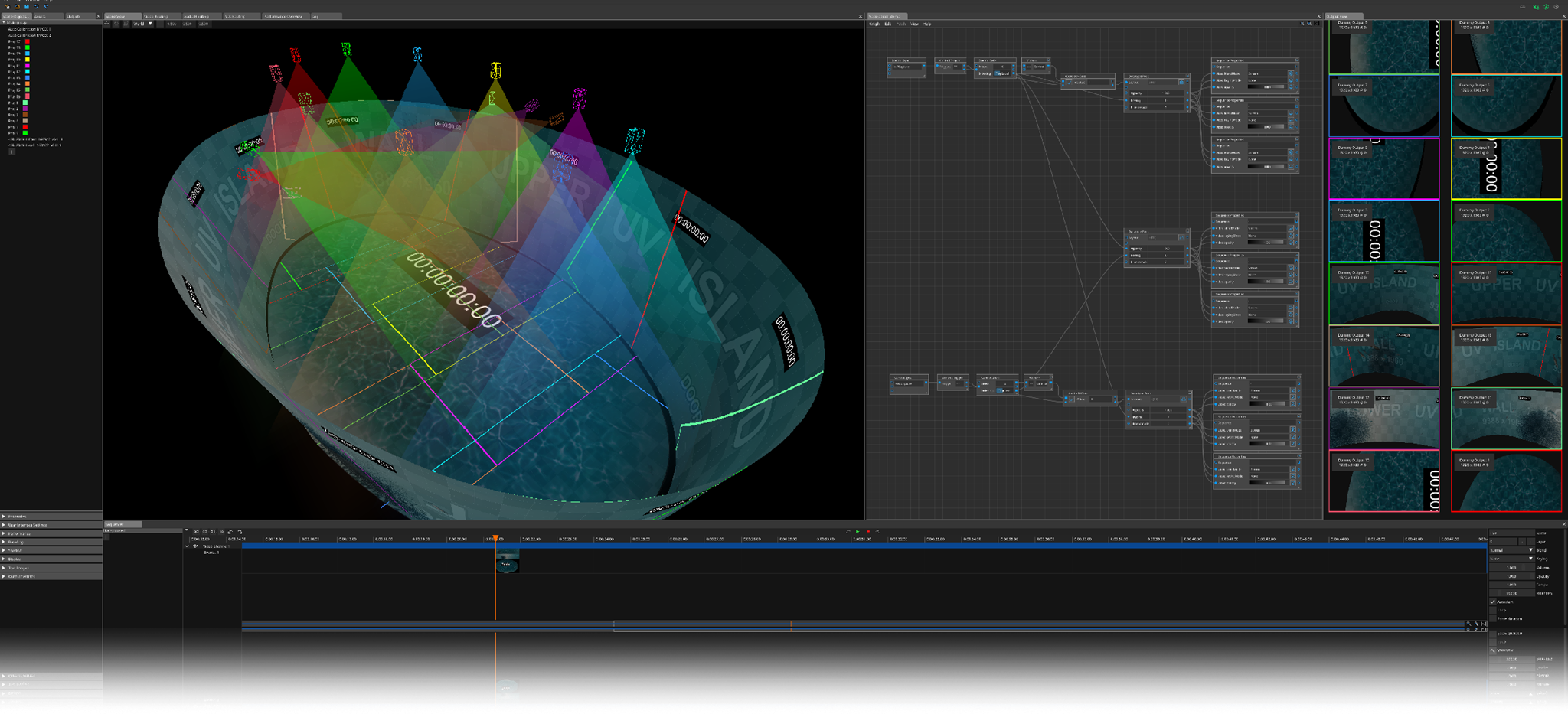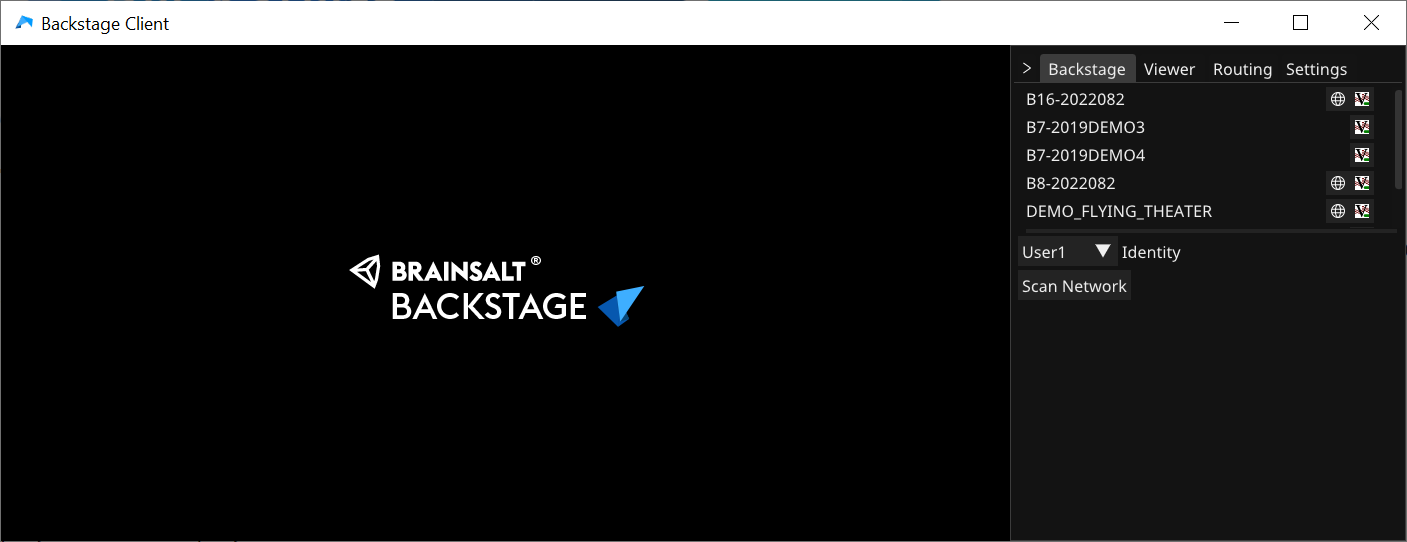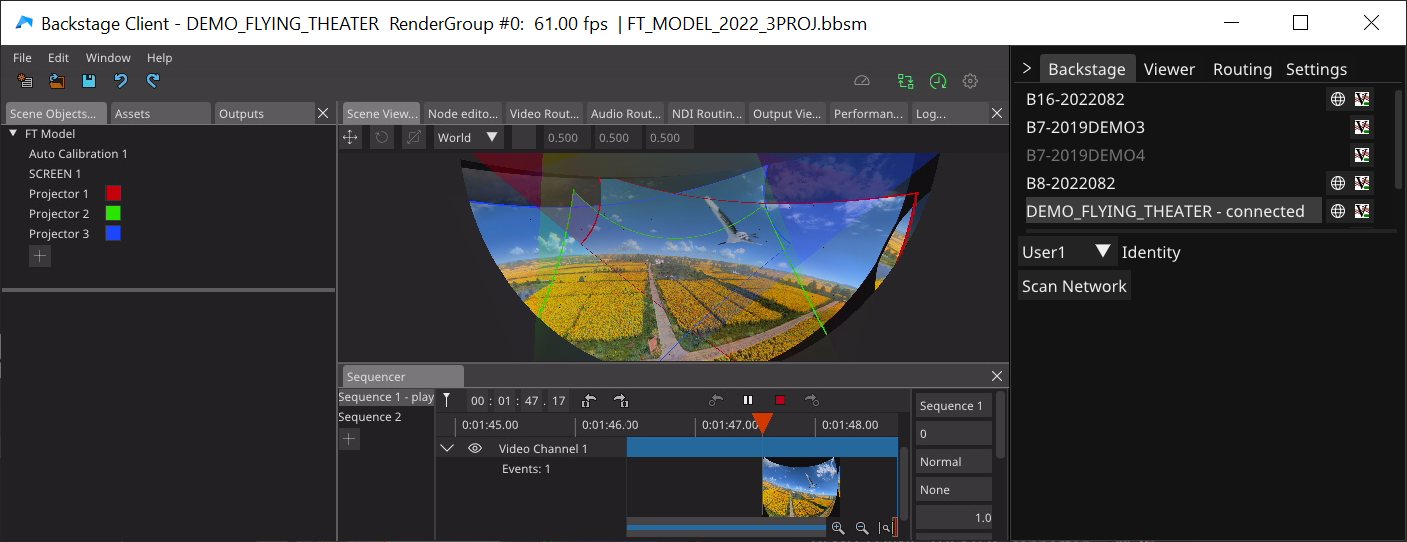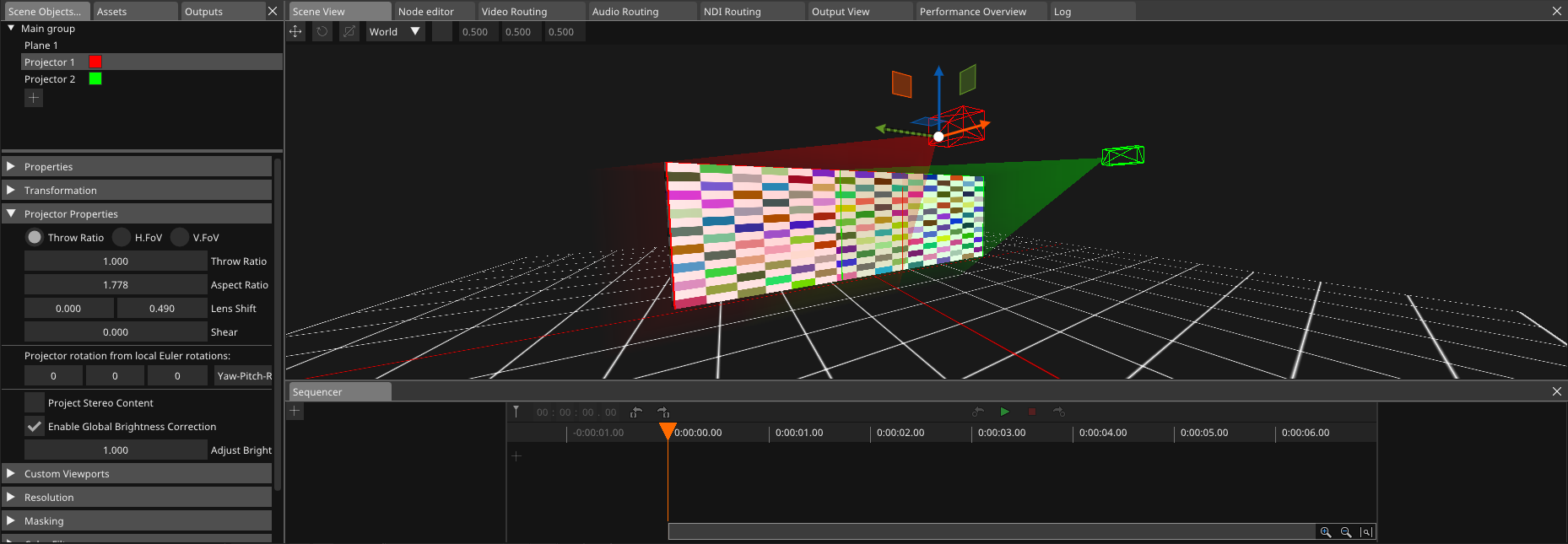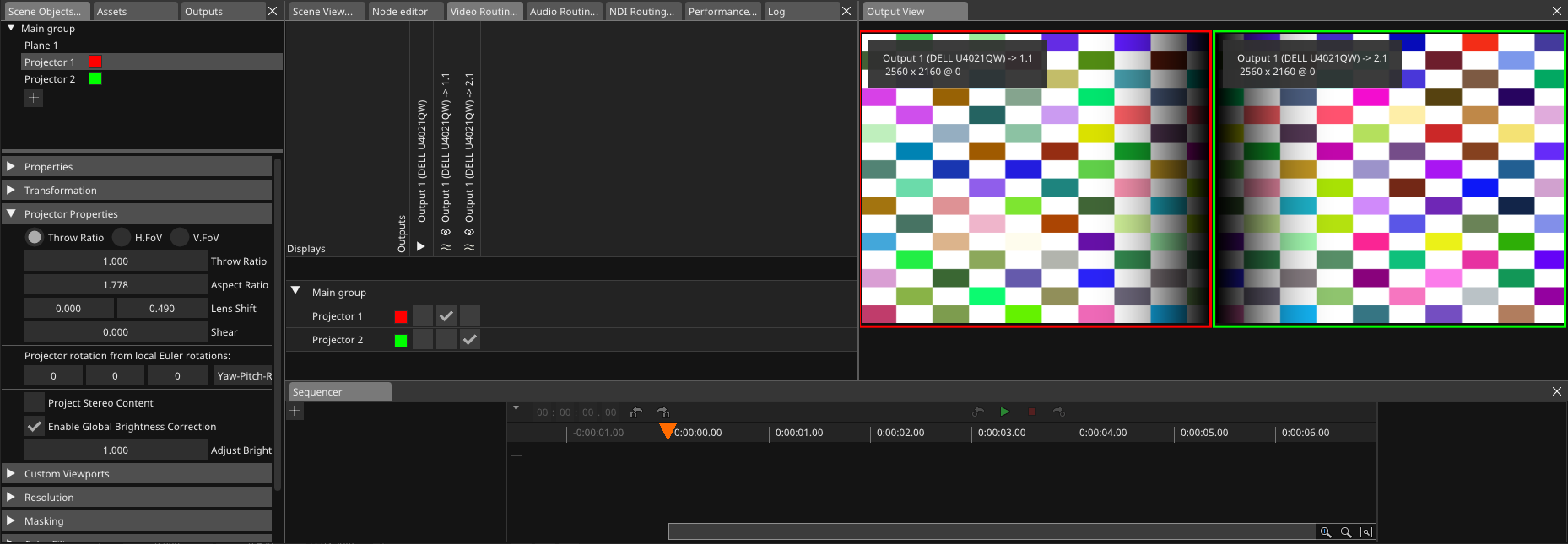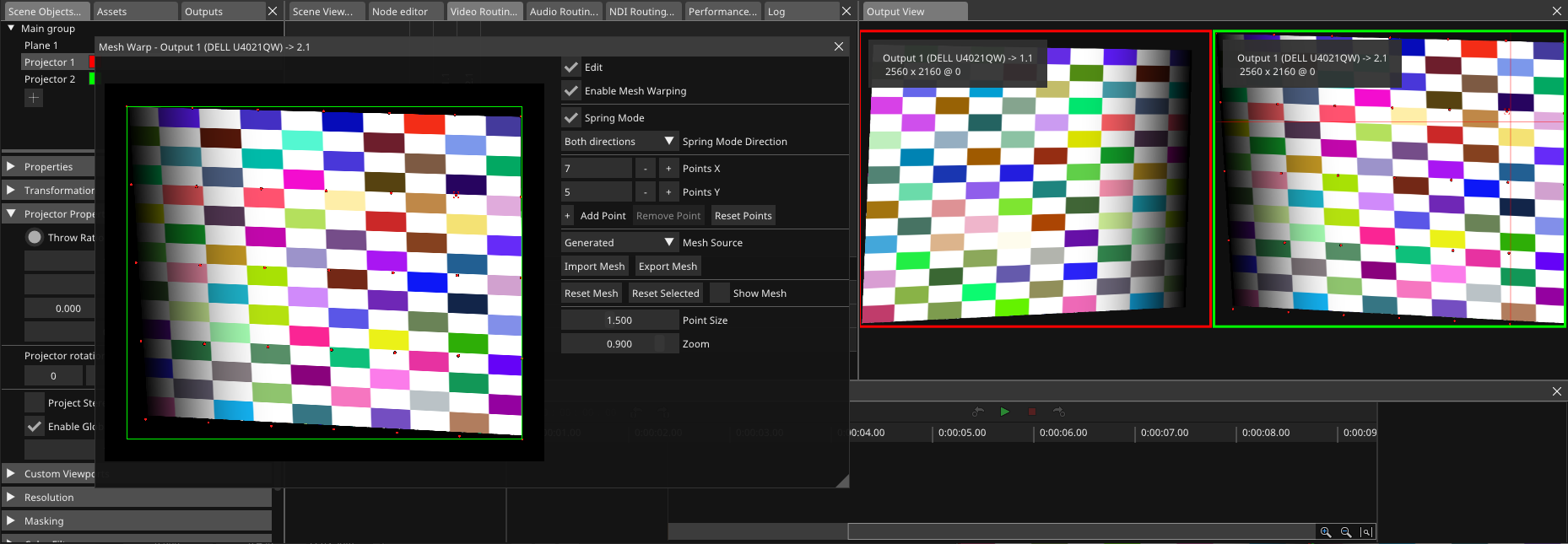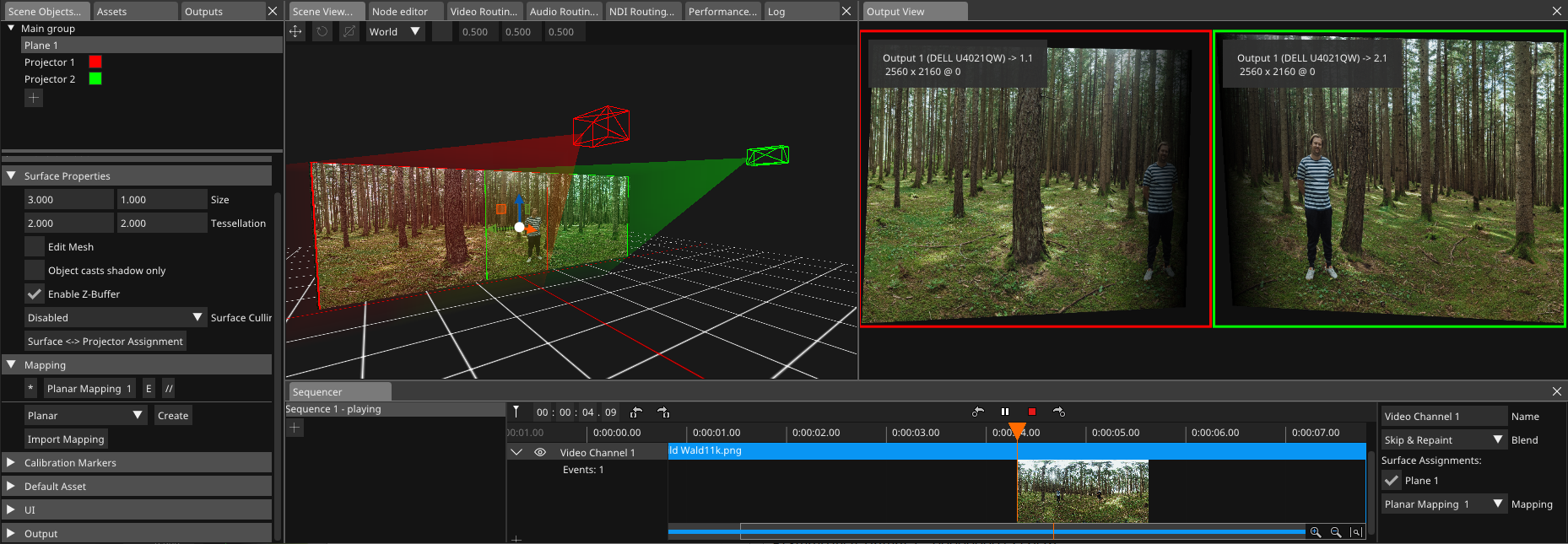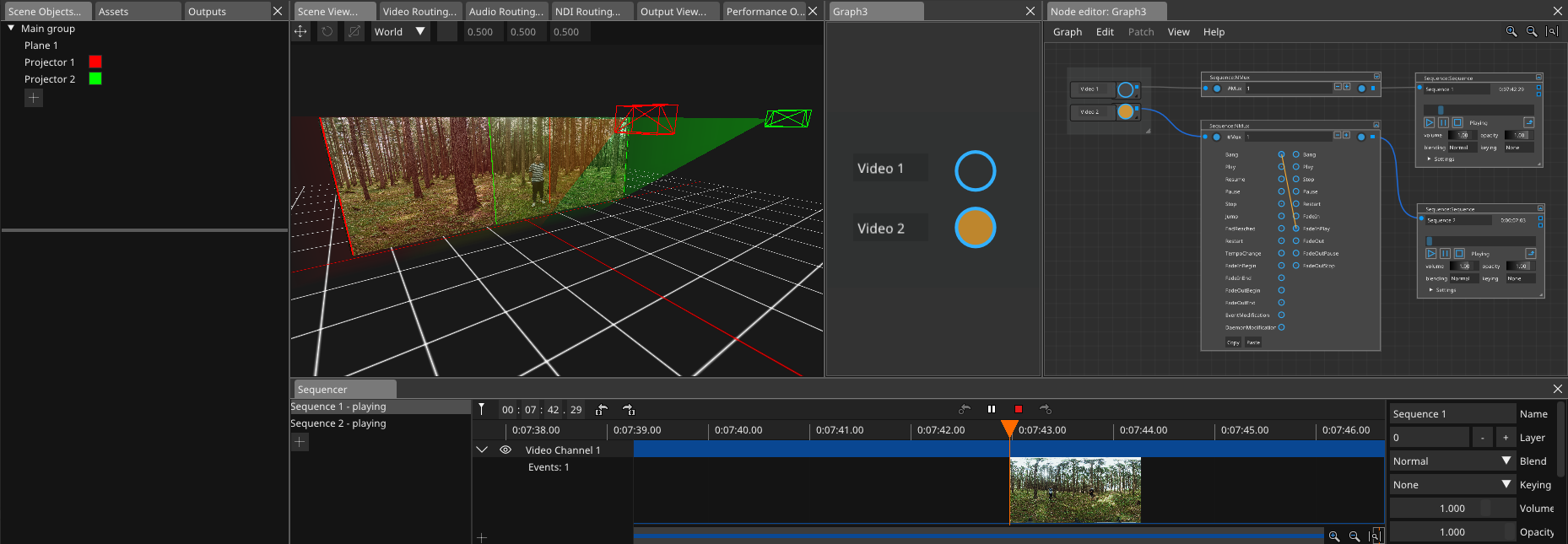The Core of our Media Servers
Modern, state-of-the-art and future-proof 8, 10 and 12 bit pixel processing, video mapping and audio playback, optimized for uncompressed media, delivering uncompromising quality. It provides powerful methods to bring media with best quality and performant to screens or displays.
Key Features
- 3D Scene Editor: Create and manipulate scenes with versatile elements such as displays, projectors, and surfaces (planar, dome, cylindrical, spherical, or imported from files).
- Extensive Mapping Capabilities: Enjoy unlimited mappings per display and surface, allowing for maximum flexibility in your projects.
- Versatile Sequencer: Arrange audio and video assets effortlessly on unlimited layers, supported by audio mixers. Seamlessly set up and recall parallel running sequencers with customizable transitions.
- Real-Time Projector Enhancement: Benefit from advanced features like warping, blending, and brightness correction based on the 3D scene, delivering impeccable visuals.
- Native Support for Uncompressed Formats: Work seamlessly with uncompressed formats including DPX, TGA, TIFF, BMP, SBSM as well as multichannel WAV and AIFF files.
- Color management: convert from and to RGB, Rec 601, Rec 709, Rec 2020 with adjustable color primaries and color transfer, including Gamma, ST 2048 (HDR), sRGB, HLG and Log.
- Stereoscopic Media Support: Effortlessly handle stereoscopic media playout.
- Framerate Conversion: Easily convert framerates to suit your project's requirements.
- NDI Integration: Enjoy both NDI input and output capabilities, enhancing your connectivity options.
- Capture Input: Utilize supported hardware to capture input directly into the software, ensuring a smooth workflow.
- Advanced Pixel Processing: Take advantage of a range of pixel processing functions, such as blending, keying, combining multiple inputs, placing, and cropping.
- Timecode Support: Seamlessly synchronize with LTC (Linear Timecode) through audio and/or supported timecode hardware.
- PTP Version 2 Support: Utilize PTP (Precision Time Protocol) version 2 for accurate synchronization and integration.
- Node-Based Show and Logic Programming: Benefit from a flexible node-based system for show creation, logic programming, and GUI customization.
- Seamless Integration with Third Parties: Connect and interface with external systems and devices using freely definable protocols, ensuring compatibility with your existing setup.
- Conductor Software: Connect to Conductor software to access advanced motion and effects programming capabilities.
- Performance Monitoring and Logging: Keep track of system performance and log important events for analysis and optimization.
- Headless Operation and Multi-User GUI: Enable headless operation, while streaming a multi-user GUI over the network, allowing for remote collaboration and control.
Basic Workflow
Backstage is streaming its GUI to the network to the Backstage Client - a tool that comes with the server and that is available for PC and MAC. It is fully multi-user compatible: User1 can work on setting up warping while User2 is doing logic programming and User3 is modifying media sequences. After startup, the client will show all available servers in the network.
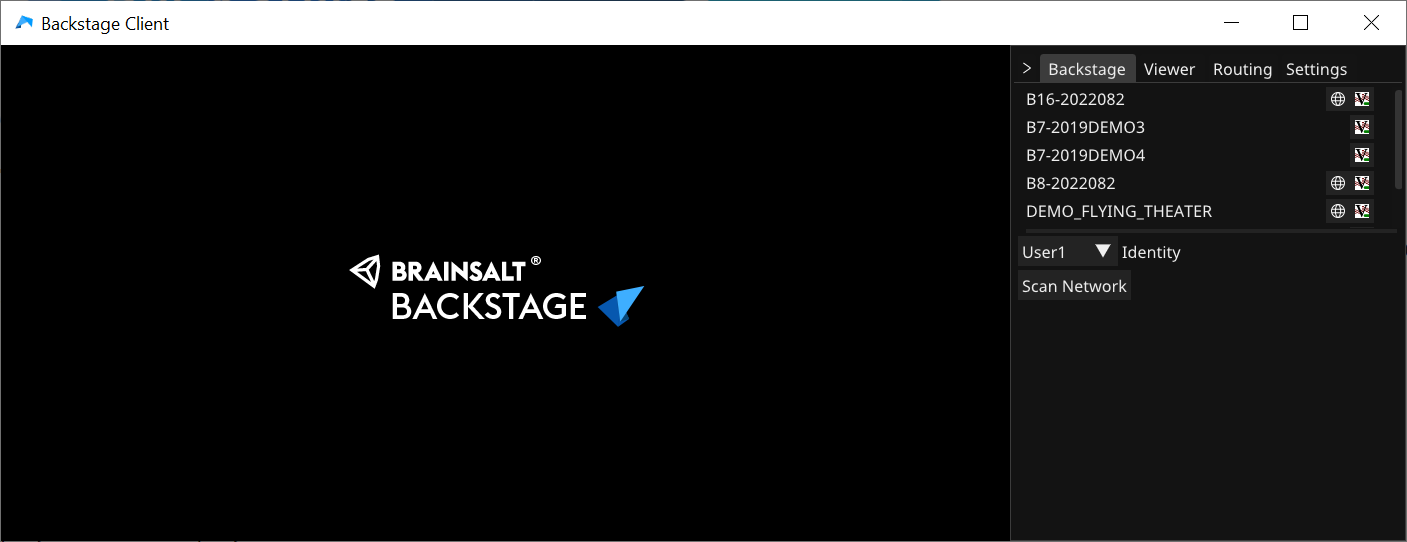
By double clicking on one of the servers, the GUI for the selected identity will be show.
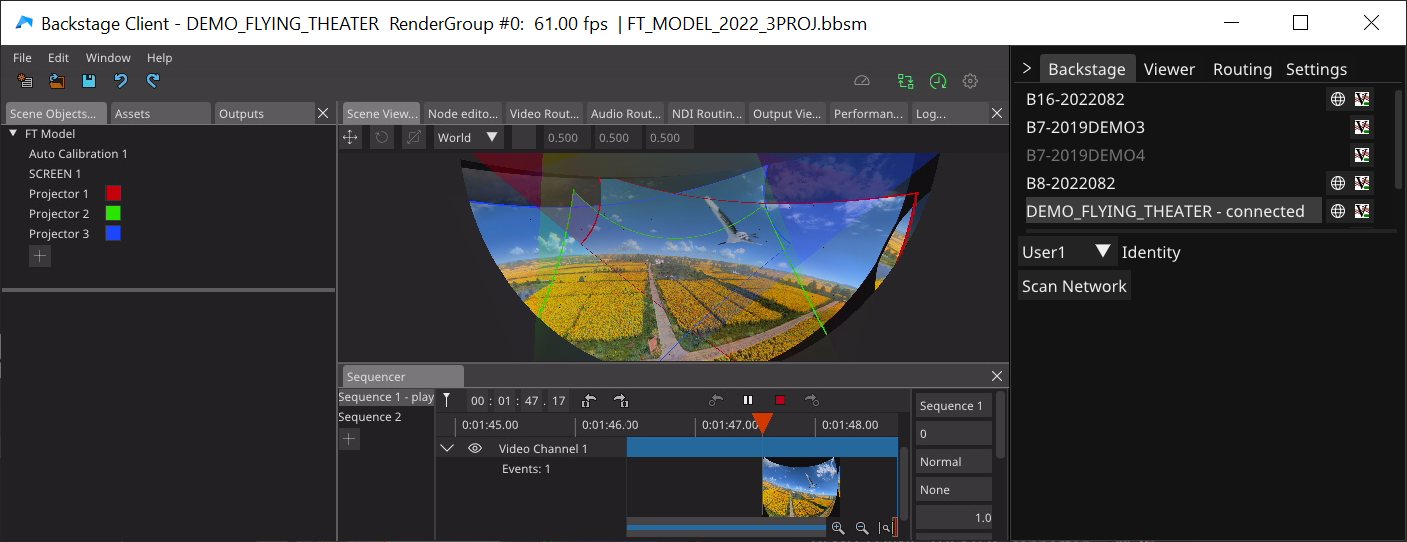
The GUI consists of flexible arrangeable and dockable windows, the layout is 100% adjustable. Presets can be saved and recalled individually for each user.
It all starts with a 3D scene
Backstage allows you to build your "real world" environment in its powerful 3D editor. It can be as simple as just adding a display or any super complex multi-channel (3D) projection on any screen surface. This sample scene shows a panorama projection with 2 projectors.
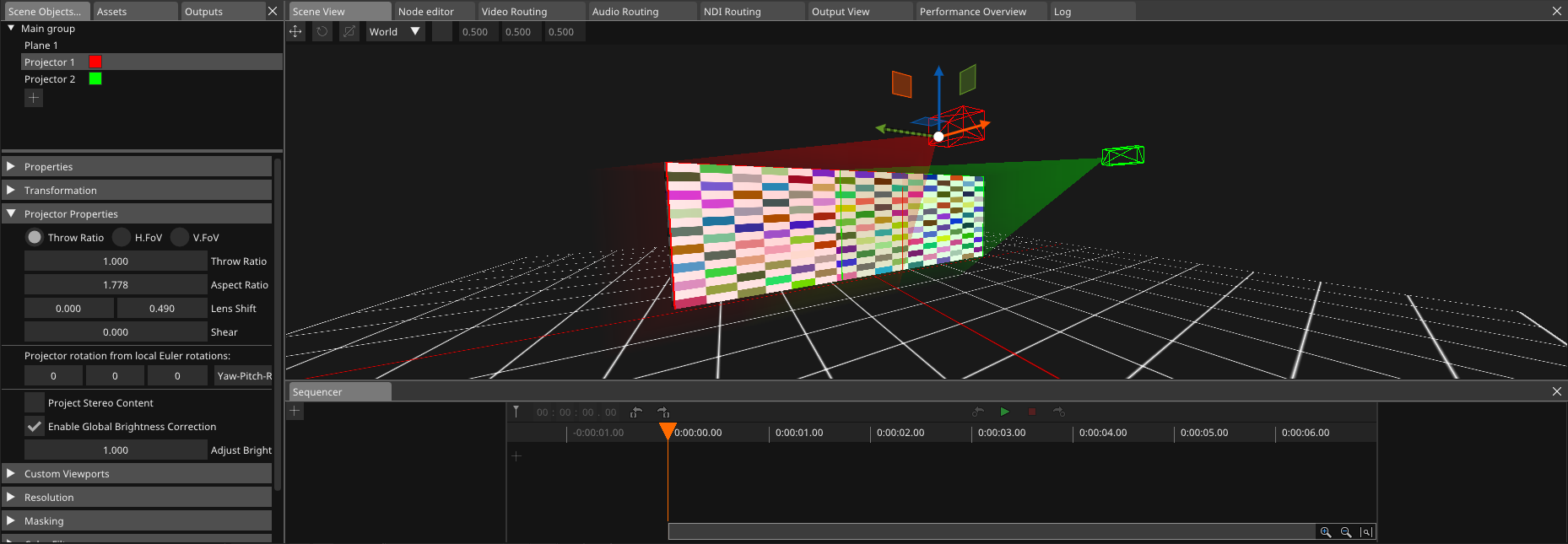
Connect Outputs
To get the projector view to a GPU output, simply route the projector in the Video Routing window. The Output View will show you the actual image sent to the output.
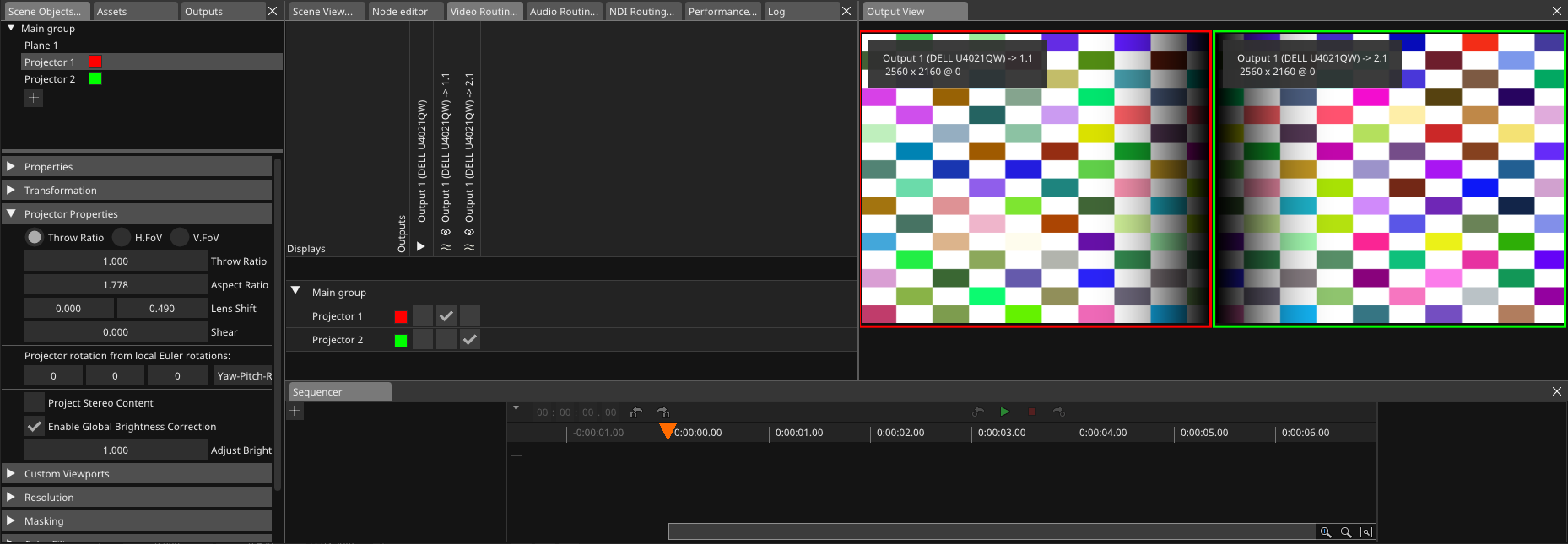
Apply Warping
When not working with our camera based auto calibration software, you can apply an output warping manually.
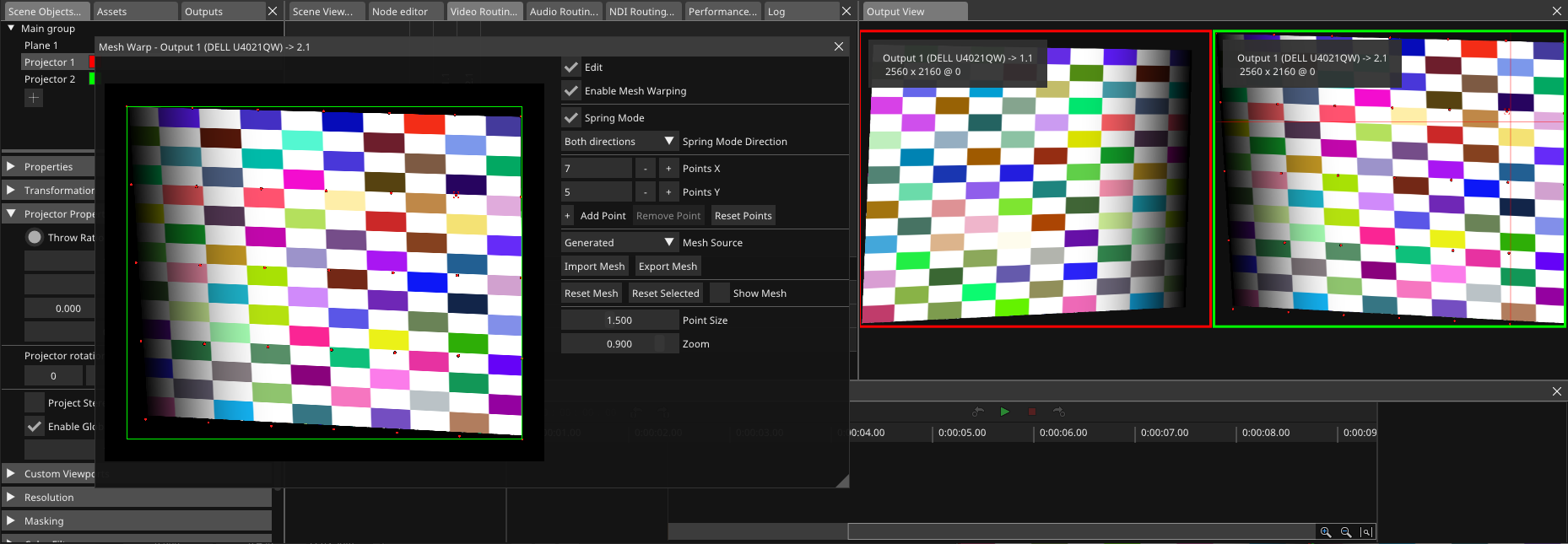
Load Content and put on Screen
Now load your media through the asset manager and put it into the sequencer by drag and drop. A video channel in a sequencer can be routed to one or multiple screens and mappings in the 3D scene.
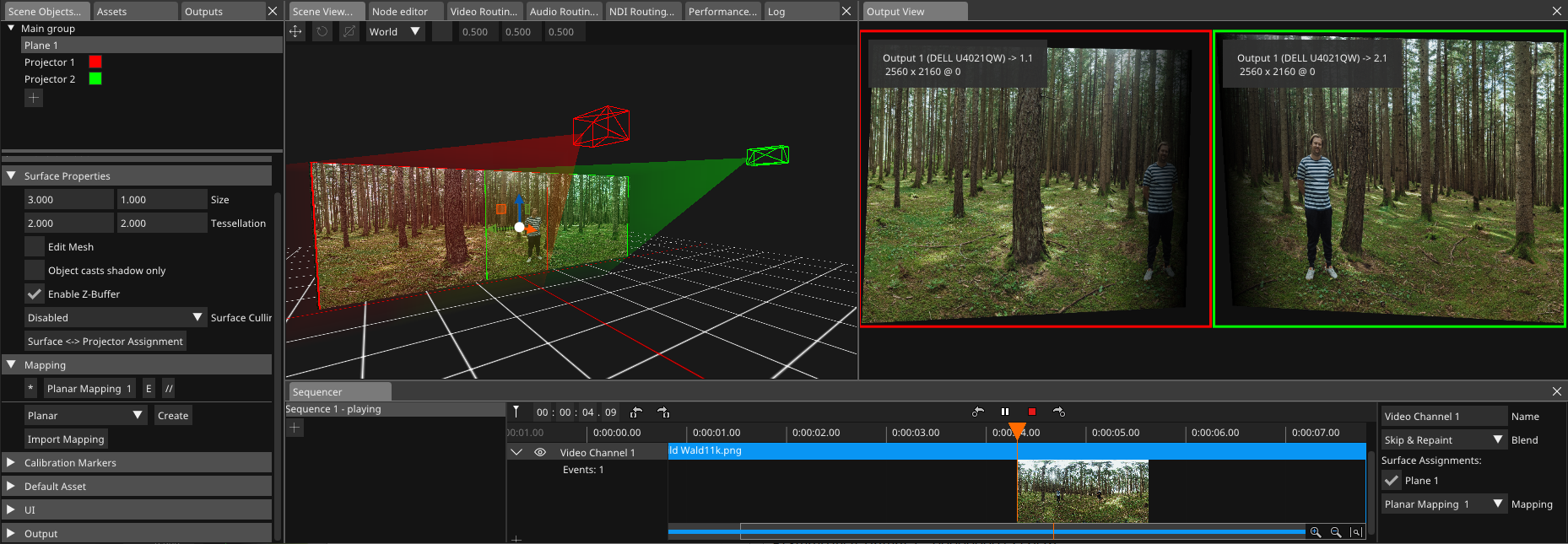
Automate Show Logic in Node Editor
Specify triggers of external events or free to define GUI elements, in the below case a sequencer starts to play with a fade in, if a button is pressed.
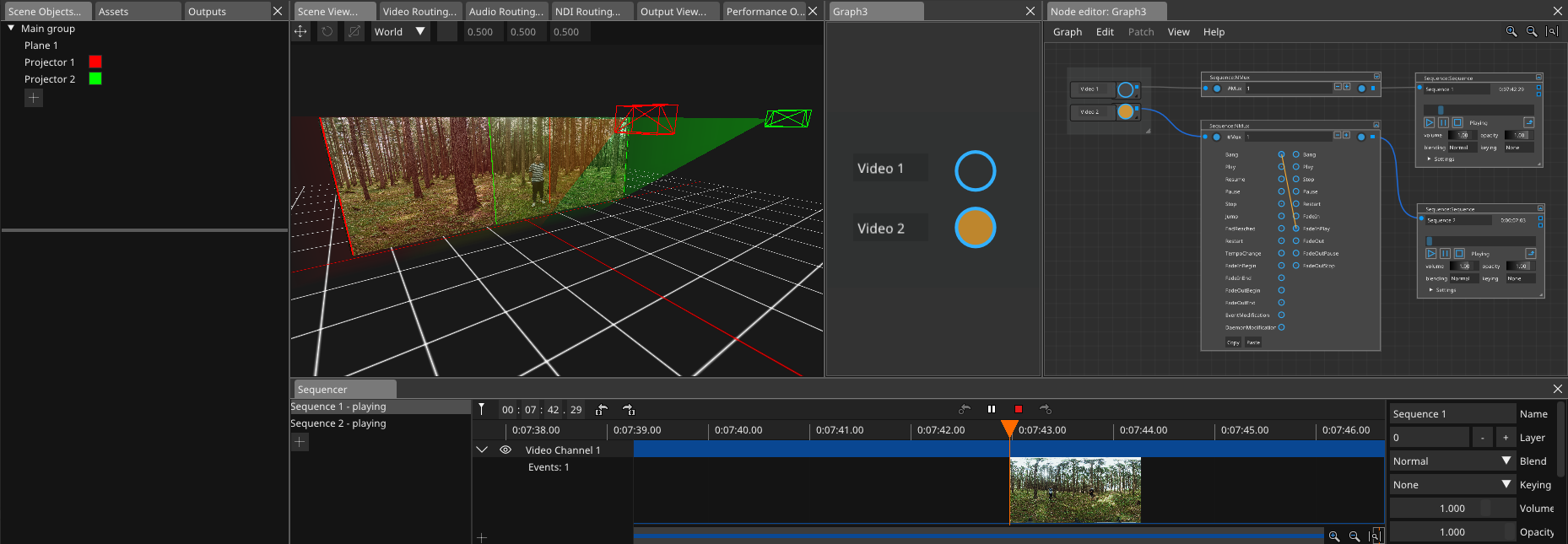
Excerpt from the Backstage feature list
3D Scene
- Devices
- Display
- Splitting w or w/o Bezel correction
- Projector
- Blending based on the 3D model with adjustable gamma
- Local or global brightness correction based on pixel size
- Screens
- Imported 3D model (OBJ, FBX)
- Planar screen
- Dome screen
- Cylindric screen
- Spheric screen
- Group (to separate multiple scenes on a single server)
- Views (to store and recall 3D views of the scene)
- Labels
Mapping
Display and Screens can have any number of mappings to place content. Mapping can be adjusted in realtime and placed and modified by values or 3D gizmo in the the GUI. These type of mappings are supported:
- Planar
- Planar Fisheye
- Dome
- Cylindrical
- Cylindrical Segment
- Cubic
- Spherical
- Imported (from 3D model)
Assets
Assets are placed into Sequencers and mapped to a Mapping or Audio Mixer
Outputs
Outputs represent the possible sinks for media. Video outputs can be split (f.e. to work with external quadrant splitters or to output to specified rectangles for a led controller) and combined (if multiple outputs should be combined to one big image). Audio outputs always have an internal output mixer, automatically generated with the output with the same name. To apply custom mixes or mixdowns, create a custom matrix or ambisonic mixer.
- GPU Output
- Physical GPU output support with 8 or 10 Bit bit depth.
- Audio Output
-
- Audio Mixer
- Adjustable Matrix Mixer
- Ambisonic Mixer
- NDI Output
- Shared Memory Output
- Shared Texture Output
- Recording Output
- Screenshot
Clocks and Sync
- PTP version 2
- LTC In and Output
Routing Windows
Sequencer
A sequencer allows to place media in channels along a timeline. A sequencer has one or multiple channels. All channels within a sequencer are played in perfect sync.
Node Editor
- Show logic and presentation GUI editing
- Operator UI
Output View
- Shows all routed outputs in quarter resolution
Performance Overview
- Visual reporting tool of media server metrics
Logging
- To rotating text files
- To Syslog server
There is much more to tell..
.. contact us with your project requirements, we are happy to assist planning and realizing it with our servers.